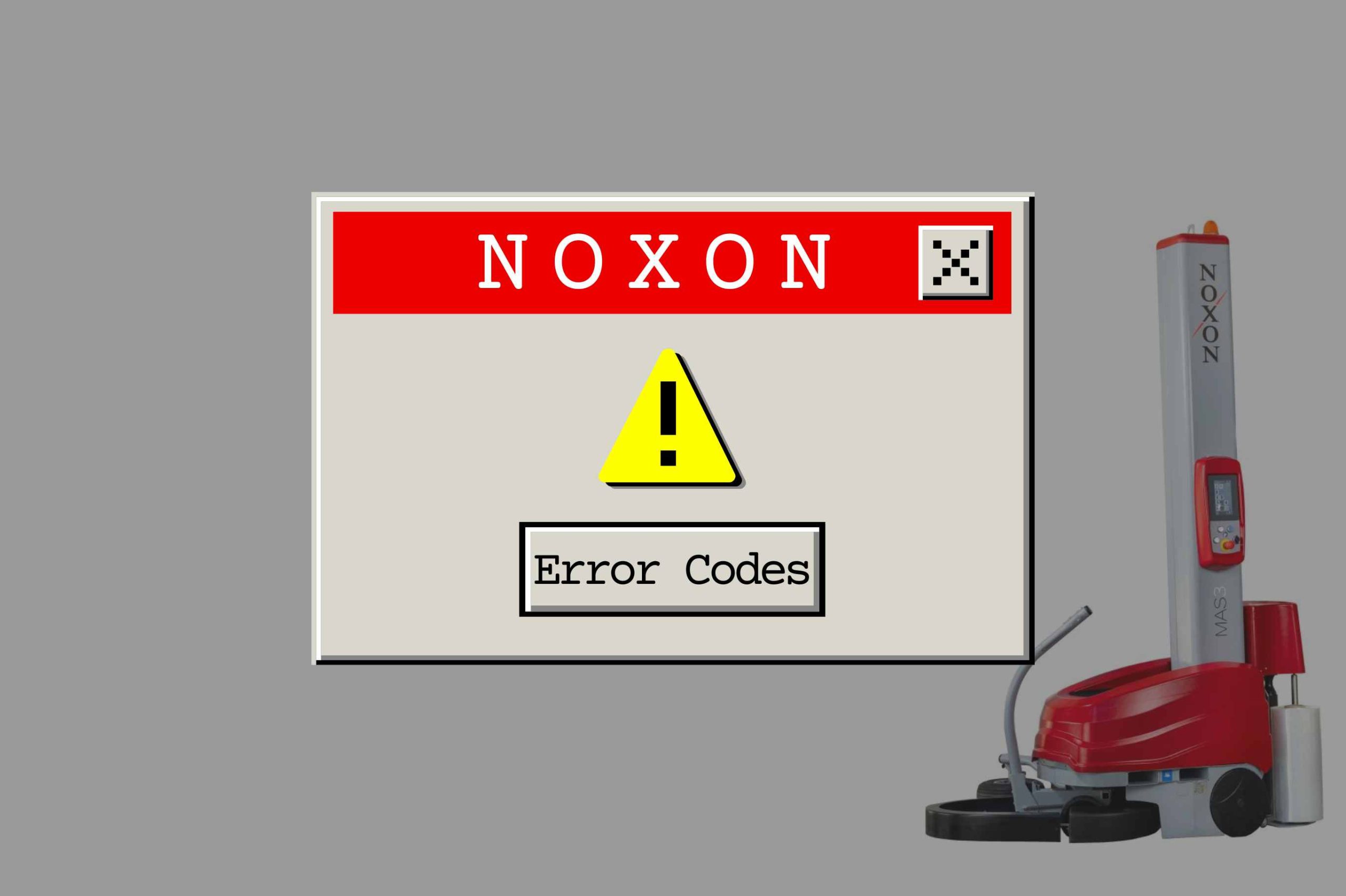Noxon Error Codes
Noxon Error Codes
From time to time we get asked to help out with an error code on a Noxon Pallet Wrapping Machine. This handy guide has all the information you’ll ever need!
What is a Noxon Machine?
A Noxon Pallet Wrap Machine is a machine that wrap pallets in Machine Film, to keep products safe during transit.
Springpack’s range of Noxon Machinery includes pallet wrapping machines such as turtables and self-propelled robot wrappers.
What are Noxon Error Codes?
Noxon pallet wrap machines are incredibly advanced and have different fault codes that display if an error has occurred during use.
As the name suggests, an error code is a reference that the machine will display if there is an error.
But don’t panic if you’ve just received an an error code – it’s unlikely you’ve got a critical error. Most of the time, these are things you can fix yourself.
For example, a Noxon E6310 code means means your film has broken or you’re at the end of the roll. Simply change the roll or re-tie your film to the pallet and press start.
Error Code | Problem | Cause | Solution |
|---|---|---|---|
E1001 | The emergency button has been pressed | The emergency button has been pressed. | Turn and lift the button, and press reset. |
E1004 | Carriage decent emergency | Your Noxon wrapper has detected an obstacle between the floor and the carriage. | Remove the obstruction and reset the machine by pressing the reset button. |
E1005 | Carriage bypass alarm. | Key selector SA1007 kept turned | Release the key selector SA1007. |
E1010 | Traspallet photocell alarm | There is an issue with the photocell alignment with the reflector. | Contact Technical Support |
E6310 | Film break Alarm | The film has broken or the roll has ended | Replace the film spool, or apply the film again to the pallet and press start. |
E6501 | Table Motor Inverter Alarm | An obstacle is blocking the rotation of the table | Remove the obstacle and turn your Noxon off and on again |
E6201 | Obstacle | There is an obstacle blocking the movement of the up/down carriage | Remove the obstacle that is the cause of the fault. Turn the machine off and on again. |
E6803 | The photocell has not sensed a pallet. | The machine cannot detect a pallet when the start button has been pressed | Replace the pallet and retry the cycle |
E6601 | The learning mode has reached maximum steps | The maximum number of steps of the self-learning mode has been reached | Reset the machine. Repeat the |
E3000 | Motors alarm | Inverter overload | Contact Technical Support |
E8000 | MODBUS communication alarm | MODBUS communication alarm | Contact Technical Support |
E2999 | Flash memory issue |
| Contact Technical Support |
Issue | Problem | Solution |
The carriage remains still | One or both mechanical limit stops are not working correctly. There is a possible high/low mechanical limit. Inverter card has a fault.
| Contact technical support |
Film is breaking consistently, or film is marked | Film is breaking or marked when applied by your Noxon Machine.
| Visually inspect your rollers, if they have become dirty with wear they may require cleaning, clean with compressed air. Do not use solvents.
Ensure the settings are correct on your machine, and it is being correctly loaded with film. Contact Springpack for a Pallet Wrap Review. |
The carriage does not go up during operation | Phase sensor or photocell error. The sensors may not be detecting the pallet correctly. | Contact technical support. |
Contact Technical Support:
If your error codes won’t clear, or your problem is not listed here, you may need to contact Technical Support. The team at Springpack can arrange technical support for machines purchased from Springpack, or purchased else-where.
Here at Springpack we stock a wide range of High Quality Noxon and Robopac Pallet Wrapping Machines to suit all business sizes and requirements.
If you are looking to improve efficiency, and reduce your plastic use, talk to us about our range of Pallet Wrap, and how one of our Stretch Wrap Machines can help!
Our friendly team of Packaging People are always on hand to help with any packaging requirements that you have. Don’t hesitate to contact Springpack on 01905 457 000 or click here to send us an email.